http://bit.ly/ is just one of them, there are also others like http://tinyurl.com/ or http://is.gd/ and even Google has its own one http://goo.gl/
But why use bit.ly? as Brian Clifton pointed out in his presentation @ Was in Milan last week: because we all need to know and track what happens out there. How do we know how many people clicked on the links we post on Twitter? That’s easy, but how do we know how many click on the link once it get’s re-twitted? how do we know how many people click on the link that was pasted into a blog post?
Bit.ly offers a nice quick way to track the clicks on your link. Just add a “+” sign at the end of the actual shortened link. For example instead of pasting the shortned URL bit.ly/bBSK44 in the browser address bar, use this one: http://bit.ly/bBSK44+. This shows some nice stats on the number of clicks this link got since its creation, referrals sites and geographical location (country). This would be great, but there are two major problems i’ve been able to spot so far:
1 – everyone will see your links stats. So in case you are super-concerned about other people understanding how popular your links are, you better watch out. Anyone can copy and paste the bit.ly url you have created and add a + at its end to watch its stats.
2 – bit.ly does not apply any sort of click-fraud detection algorithm. I didn’t find any literature on this topic that confirms / denies this statement, however i’ve done a small test myself and it seems they don’t filter at all. What does this mean? it simply means that every single click the shortened URL gets will be counted as being legitimate. This also means that whoever looks at the link stats won’t be sure those are real true valid fake-proof numbers.
“Hey, but i’m not that silly, I don’t want to fake my own data.. I would be just stupid!” Yes i agree, but because you can fake your own links traffic, this also means everyone can do the same. With his own links and even yours. Here is what i’ve been able to do with mine in just 5 mins of sending fake traffic (with a bit of perl scripting knowladge).
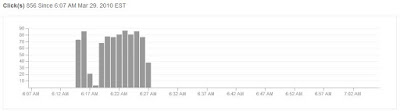
Why? just beacuse. I’m not saying it’s good (this is really bad, indeed) but just be aware this could happen.
I really appreciate the increase of desire to get traffic data. Web Analytics usage has increased a lot in the past years, thanks to increase of awarness of the technical capabilities, thatn’s to free tools and thanks to evangelists like Avinash, Eric T Peterson, Brian Clifton and many more….
