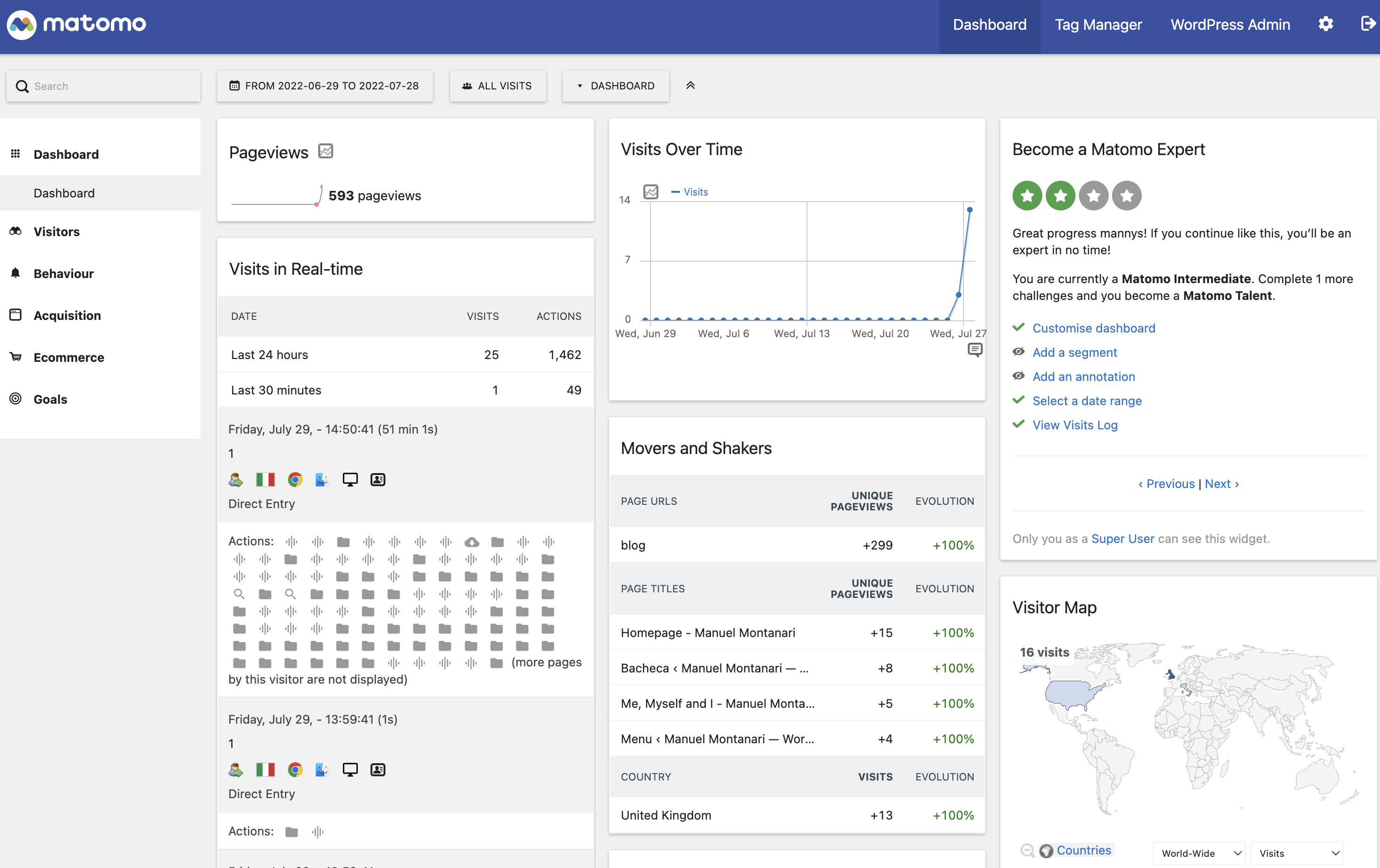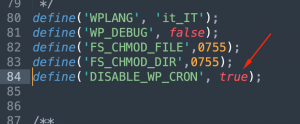My experience with Matomo Analytics is moving forward now and i’ve ditched the Cloud version to test the OnPremise version. Since there are two option i chose to opt for the WordPress version, as i thought it would be much easier to install.
The installation process has been quite straight-forward, with no major or minor issues found. So far i was able to install it and make it work (but i had some issues with data not being updated). It’s quite easy once you get familiar with the process.
One important thing i leanred is that since it’s on premise you have control also of the processing schedule (in fact, you must be in control of it) so you must make sure that the cron jobs running on your server (in my case managed by WordPress) are active, otherwise Matomo will not update the collected data tables (aggregated data) but will only show the realtime data. In my case editing the wp_config file i had a string that was disabling the cron jobs. Once i changed it to false it started to process the data properly.
My main concern is how slow WordPress is getting since i had to switch on WP_CRON jobs to have Matomo update the data on an hourly basis. I will have to probably reduce the schedule to once per day or once every 3-4 hours.
I will update this post each time there is some new thing to share. Next task will likely be the configuration of the Google API to export my Google Analytics data and then import it to Matomo.